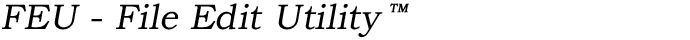More Information
FEU offers full-screen multiple-record displays, custom savable views of the database, custom selection capabilities, database relations, a PDM interface and many specialized functions that will save a lot of time. FEU features a built-in User Profile and security function, an UNDO capability, and an audit log report. FEU licenses for $995 (no tiered pricing) for single CPU use or $1895 for use in any number of logical partitions.
An upgrade is available from older versions of FEU. Special "competive product upgrades" are also available for users of other database tools or editors.
Basic Data File Functions
- Update single records
- Update multiple records on one screen
- Update all records that match provided criteria
- Update a file based on the contents of another file
- Add new records. Existing records may be used as 'templates'
- Update Join File data
- Delete individual records or delete all records that match provided criteria
- Copy existing records
- Work with up to 9 files at once
- Allow Queuing up Multiple Files to Access
- Work with highlighted blocks of records
Specialized Functions
- Retrieve records that have been deleted
- Edit Spool Files
- Encrypt and decrypt selected data
- Convert Spool Files to PDF
- Convert Spool Files to HTML
- Convert Spool Files to TXT format
- Convert Spool Files to XML
- Retrieve database source
- Compare two files
- Merge two source file members
- Copy a PF and related LF's to another library
- Copy a PF and unpack fields
- Save objects in a self-installing file that can be e-mailed & installed on another AS/400
- Convert a SAVF to a PF and restore it back
- Zip a library or file and send it to the IFS
- Export data to a new or existing AS/400 file
- Export data to CSV Format
- Export data to TXT Format
- Export data to XML format
- Convert Journal information into file using field definitions
- Reclaim deleted record space in multiple files
- Remove duplicate key records
- Pass parameters when running saved views
- Uppercase, Lowercase and Titlecase conversion
- Email exported data in XML, CSV or TXT format
- Zip exported XML, CSV or TXT data
- Generate DDS source
- Interactively create a Logical File
- Generate test files
- FTP a file
- Generate SQL statement source
- Check for Level Checks
- Remove dependent Logical Files
- Clear all Members in a File
Display Modes
- Browse and Edit modes
- Full-screen and single-record modes
- Display using field definitions or in 'raw-data' mode
- Hexadecimal mode
- Custom user-defined 'views' where fields can be selected and ordered
- Subdefine or redefine fields
- Mix browse-only and editable fields
- Save and recall custom views
- Work with Journal File information by field
- 132 Character Support
- Freeze specified fields on the screen
File Access
- Work with Physical and Logical Files
- Work with multiple formats
- Work with Join Files
- Update Join File data
- Work with one file and update another related file
- Work with Data Areas, User Spaces, User Indexes, and Data Queues
- Work with Spool Files
- Work with Message Files
- Work with Stream Files on the IFS
- Allow Queuing up Multiple Files to Access
- Work with data in order by key, record, or any specified field
- Work with ascending and descending keys
- Work with user-defined file subsets
- File access by key, partial key, record number, or scan
- Display key fields in beginning of record
- Show each record's relative record numbers
- Work with database relations (related logicals or physicals)
- Online file and member lists for selection
- OPNQRYF interface with all capabilities (Select, Sort, Join, Map, etc.)
- Browse or edit using temporary OPNQRYF access path
- Join fields from up to 9 files
- Interactively create a Logical File
- Find an object anywhere on the system
- Find duplicate fields in two files
- Find Logical Files that use a specified key field
- Find associated programs, files, or queries
- Find a specified field name in PF objects
- Work with jobs with file locks
Scanning
- Scan in key or record order
- Scan within a key or record# range
- Scan forward or backward
- Scan for multiple tests (EQ,GT,GE, etc.) with AND/OR logic
- Scan for EQ or NE to a LIST
- Scan by field or by record position
- Scan globally (anywhere within a larger field or within the record)
- Scan and count records matching provided criteria
- Scan and print records matching provided criteria
- Compute averages and statistics
- Specify maximum number of records to search
- Scan one file and update another file
- Select function for file subsets
- Block function for highlighting specific records
- Case sensitive and insensitive scans
- Scan for Decimal Data Errors
Global Operations
- Interactive and automatic global functions
- Global updates (scan and replace)
- Update using constant or contents of a field
- Update using a user-defined equation including fields and/or constants
- Update using alpha concatenation or substring functions
- Update a file based on the contents of another file
- Global deletion (purge all records matching provided criteria)
- Retrieve records that have been deleted
- Convert to Uppercase, Lowercase, and Titlecase
- Center, Left Adjust, or Right Adjust text
- Increment a value in numeric fields
- Correct Decimal Data Errors
- Save updates or deletes for possible later UNDO
- Send global operations to batch
Security
- Built-in user profile & security functions
- Object level security by user profile
- Optional data validity checking
- Ability to limit editing functions by user
- Security level 40 compatible
- Specified fields can be protected from update
- Optional Audit Report logs all file changes, additions and deletions
- Secure Audit Log file
- Audit Log Summary and Detail reporting
- Copy old Audit Log entries to a SAVF
- UNDO function for global updates and deletions
Reporting
- Print ad-hoc reports with field totals
- Print to an output queue or to a PDF file
- Define custom calculated fields
- Print records matching specified criteria
- User-defined report layout
- Audit report showing file maintenance activity
- Audit Log Summary Report
- Print individual records with cursor selection
- Print database relations report
- Print deleted record data
- Print record layout report
- Print file and member lists
- Print a list of all matching objects on system
- Print file/program cross reference report
- Print a list of duplicate fields in two files
- Print a list of all saved Views
- Print object size report
- Print over allocated files report
- Print files almost full report
- Print report of objects not saved since a date
Miscellaneous
- Data export and file creation functions
- Import layout from RPG program
- Import IDDU definitions
- Find and correct decimal data errors
- PDM interface
- Pop-up windows, menus, and fastpaths
- User profile allowing individual preferences
- Change file attributes
- Show field name, column heading, field position, field alias, or text information
- Uppercase and lowercase modes
- Null value support
- 8-byte binary field support
- Double Precision Floating Point support
- AS/400 system command line
- Display file attributes
- Display deleted records
- Display file field descriptions
- Display record locks
General
- Online context-sensitive help text
- Comprehensive user and reference manual
- No-obligation trial period
- Compatible with OS Releases V5R3-V7R4
- Multiple-license discounts
- Multiple Partition LPAR licenses
- Special High Availability / Disaster Recovery licenses